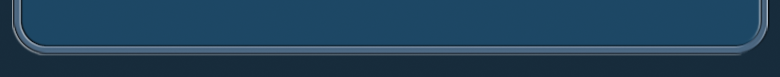Each row in the window represents a task. You can type in the task name in the large text field.
When the timer runs, the window must have an active task so it knows where to add the time. Active tasks are highlighted in green (if the timer is running) or red (if the timer is paused). You can activate a task by clicking on the arrow button on the far left of each task row.
To add a new task, hit the 'New Task' button at the bottom of the window. A new blank task will be added to the bottom of your list and your cursor will jump to this new task.
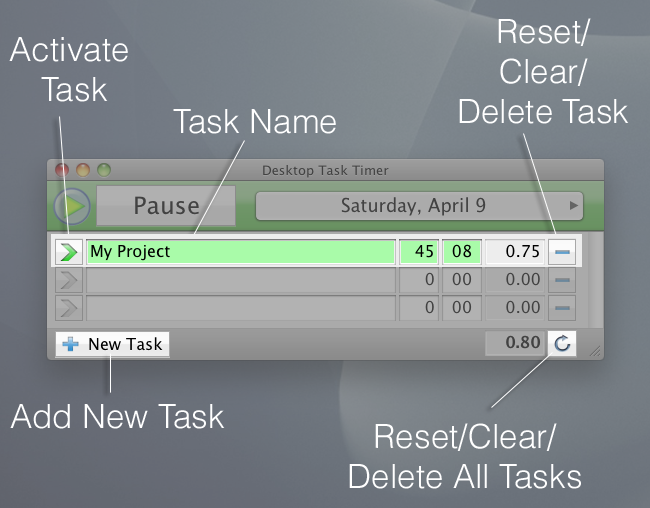
You can get rid of tasks by using the 'minus' buttons on the right side. When you click on one, you'll have the option to reset, clear, or delete the task.
- Reset: Keeps the task name intact, and set the time for that task back at 0.
- Clear: Clears the task name and task, but keeps the row position intact.
- Delete: Completely removes the task and row from the list.
From the preferences panel, you can change the behavior of these minus buttons so that they delete the task immediately instead of prompting to reset, clear, or delete.
Multitask Mode: If you want to run two or more tasks at the same time, turn on Multitask mode within the preferences panel. Normally, you can only have one active task at a time, and activating a new task will deactivate the old one. In Multitask mode, activating a new task will allow the timer to run on the new task as well. To deactivate a task, click the arrow button to the left of the active task.