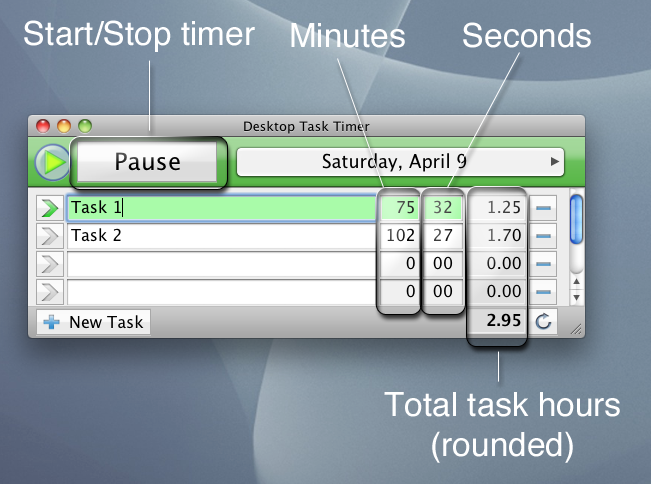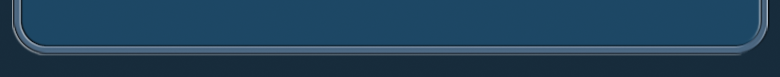Timer Control
Use the main Start/Pause button to control the timer. The spacebar can be used as a shortcut to toggle the timer. Time will be added to the active task(s). Minutes and seconds will be logged in the indicated columns, and your total rounded hours are listed in the rightmost column. By default it rounds to the nearest .05 hour but you can change this in the preferences.
All your time and task data is automatically saved whenever the timer is toggled, whenever you edit a task directly, and whenever the timer counts a new minute.